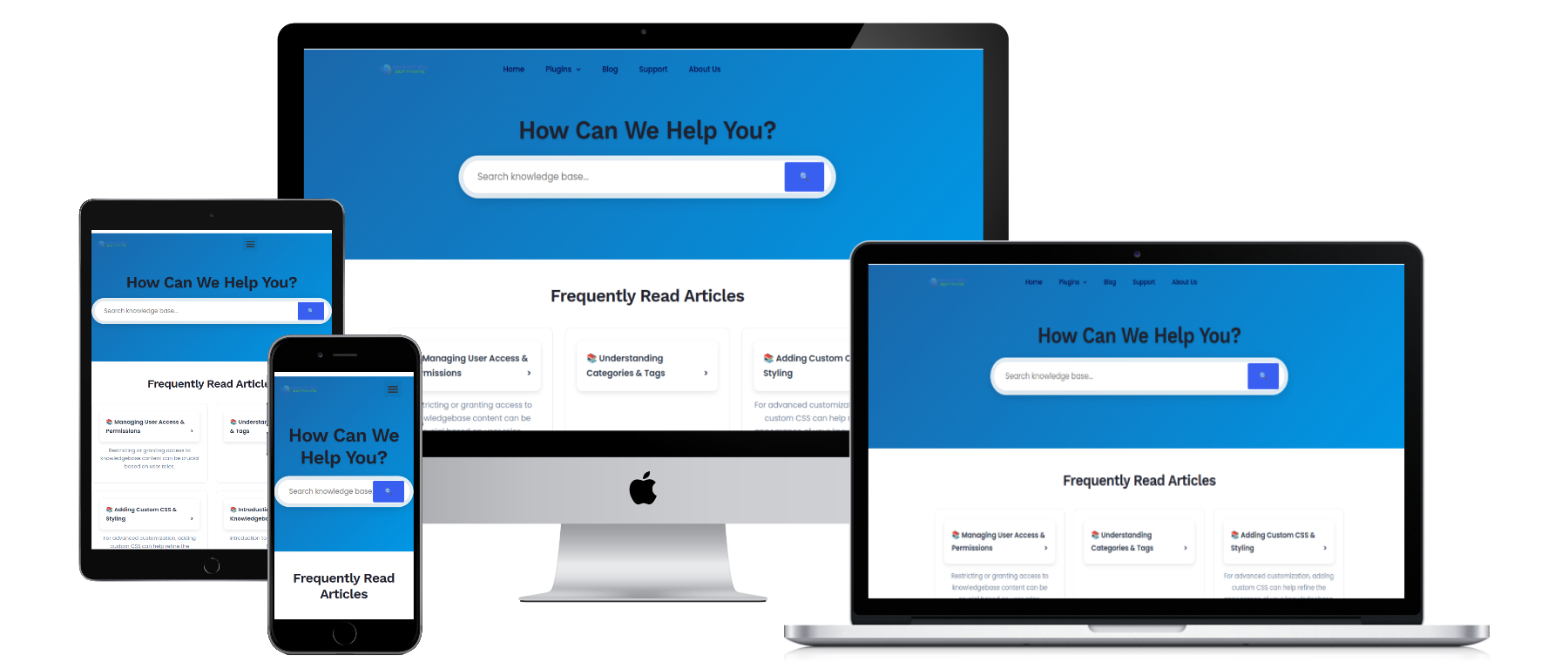
Why Every Website Needs a Knowledge-Base
In today’s fast-paced digital world, users expect quick and easy access to information. Whether it’s troubleshooting a product, understanding a service, or finding answers to common questions, a knowledge-base can be an essential tool for any website. But why does every website need a knowledge base? Let’s explore its benefits, best practices, and how it enhances customer experience.
What Is a Knowledge Base?
A knowledge-base is a centralized repository of information that provides users with self-service support. It typically includes:
- FAQs (Frequently Asked Questions)
- How-to guides and tutorials
- Product manuals and troubleshooting steps
- Company policies and documentation
Knowledge bases can be either internal (for employees) or external (for customers and website visitors).
Why Every Website Needs a Knowledge Base
A well-structured knowledge-base offers numerous advantages, from improving customer support to boosting SEO. Here’s why every website should have one:
1. Enhances Customer Support Efficiency
Providing instant answers through documentations reduces the need for direct customer service interactions. Instead of waiting for an email response or live chat assistance, users can quickly find solutions on their own.
✅ Reduces support tickets: Studies show that 67% of customers prefer self-service over speaking to a representative (Zendesk, 2024).
✅ Frees up support teams: Agents can focus on more complex issues instead of repeatedly answering basic queries.
2. Improves User Experience (UX)
A well-organized knowledge base improves user experience by offering:
24/7 accessibility: Users can find answers anytime, without relying on customer support hours.
Faster problem resolution: Step-by-step guides and troubleshooting articles help users resolve issues quickly.
Better navigation: Categorized topics and search functions make finding information easy.
3. Boosts SEO and Website Traffic
A knowledge-base can improve your website’s search engine ranking. When users search for solutions related to your product or service, they often use keywords that align with your knowledge base articles.
Increases organic traffic: Optimized articles rank higher on Google, attracting more visitors.
Improves dwell time: Users spend more time on your site reading helpful content.
Reduces bounce rates: Visitors are more likely to stay when they find useful information.
4. Reduces Customer Churn and Improves Retention
Customers who can’t find quick answers may become frustrated and leave. A knowledge-base ensures they stay engaged by providing valuable resources.
Empowers users: When customers can solve issues themselves, they feel more confident using your product.
Increases customer satisfaction: Self-service support leads to happier users, improving loyalty and retention.
5. Saves Time and Costs for Businesses
Handling a high volume of customer inquiries can be expensive. A knowledge-base reduces operational costs by minimizing repetitive support tasks.
Lowers support costs: Fewer support requests mean fewer customer service agents are needed.
Saves employee time: Instead of answering the same questions repeatedly, employees can focus on other tasks.
6. Strengthens Brand Authority and Trust
A well-maintained knowledge base positions your brand as an industry expert. When customers see that your company provides valuable, well-researched information, it builds credibility and trust.
Establishes thought leadership: Offering in-depth guides and educational content shows expertise.
Increases customer confidence: Users trust brands that provide clear and transparent information.
Best Practices for Creating an Effective Knowledge-Base
To maximize the benefits of a knowledge base, follow these best practices:
1. Organize Content Clearly
Use a logical structure with categories, subcategories, and search functionality. Examples include:
- Product Guides → Getting Started, Features, Troubleshooting
- FAQs → Billing, Orders, Technical Support
- Policies → Returns, Privacy, Terms of Service
2. Use Simple and Concise Language
Avoid technical jargon unless necessary. Write in a clear, conversational tone that is easy to understand.
Example (bad): “The authentication protocol encountered an error due to an invalid session parameter.”
Example (good): “You may need to log in again due to a session timeout.”
3. Include Visuals and Step-by-Step Instructions
People process visuals faster than text. Use:
- Screenshots
- Infographics
- Videos
- GIFs
4. Optimize for Search Engines (SEO)
Ensure articles are SEO-friendly by:
- Using relevant keywords naturally.
- Writing clear and descriptive titles (e.g., “How to Reset Your Password”).
- Adding internal links to related topics.
5. Keep Information Up to Date
Regularly review and update content to ensure accuracy. Outdated information can frustrate users and reduce trust.
6. Make It Easily Accessible
Your knowledge base should be easy to find. Place links in:
Website navigation menu
Footer section
Live chat and support pages
Examples of Great Knowledge Bases
Some brands have exceptional knowledge bases that enhance user experience:
Apple Support – Well-organized categories, interactive troubleshooting, and community discussions.
Dropbox Help Center – Simple, clean design with a powerful search function.
Shopify Help Center – A mix of written guides, videos, and FAQs for all user levels.
Why Your Website Needs a Knowledge-Base
A knowledge base is no longer optional—it’s a necessity for any website looking to enhance customer experience, improve SEO, and reduce support costs. By providing self-service options, businesses can empower users, increase engagement, and establish themselves as industry leaders.
If your website doesn’t have a knowledge base yet, now is the time to build one!
