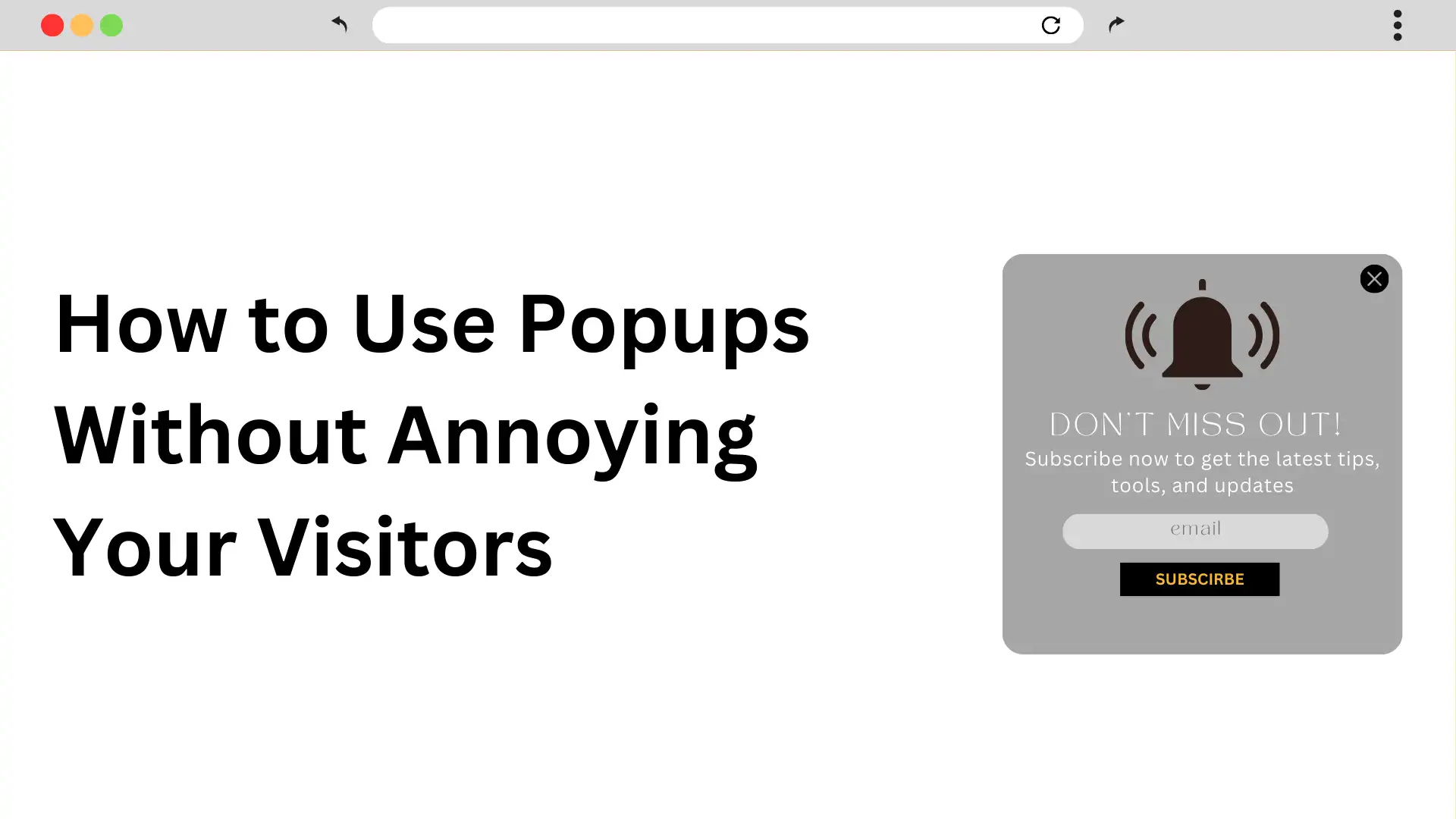
How to Use Popups Without Annoying Your Visitors
Popups can be a game-changer for increasing conversions, collecting leads, and promoting special offers. However, if not used correctly, they can frustrate visitors and drive them away. The challenge is finding the right balance between engagement and intrusion.
In this article, we’ll explore how to use popups without annoying your visitors, ensuring they enhance user experience rather than disrupt it.
1. Use Smart Triggers for Better Timing
One of the most common mistakes website owners make is showing popups too soon—before visitors have had a chance to explore the content. Instead, timing popups based on user intent ensures they appear at the right moment.
Best Popup Trigger Strategies:
- Exit-Intent Popups: Detect when a user is about to leave and display a last-minute offer or lead magnet.
- Scroll-Based Popups: Show a popup only when a visitor has scrolled 50% or more down the page, indicating interest.
- Time-Delayed Popups: Give users at least 20–30 seconds before displaying a popup to avoid immediate frustration.
According to Sumo, exit-intent popups can help recover 10-15% of visitors who were about to leave, making them one of the least disruptive yet highly effective strategies.
2. Keep Popups Simple and Non-Intrusive
A cluttered, aggressive popup can annoy users, leading them to leave your site altogether. Instead, keep popups minimal and easy to dismiss.
Best Practices for Non-Intrusive Popups:
✔ Limit Text: Keep the message short, highlighting only the key benefit.
✔ Avoid Full-Screen Popups: Large popups that block content frustrate visitors, especially on mobile.
✔ Provide a Clear Exit Option: Ensure the close button is visible and easy to tap.
Google discourages the use of intrusive interstitials, especially on mobile devices. Websites that fail to follow these guidelines may suffer ranking penalties. Keeping popups small and non-intrusive helps maintain a positive user experience while ensuring compliance with SEO best practices.
3. Offer Genuine Value to Visitors
If a popup interrupts a visitor’s browsing experience, it should at least provide something of real value in return. People are more likely to engage with popups when they receive a meaningful incentive.
Examples of Value-Driven Popups:
- Exclusive Discounts: “Get 15% off your first order—Sign up now!”
- Content Upgrades: “Download our free eBook on digital marketing.”
- Free Tools or Trials: “Try our premium features free for 7 days.”
When a popup provides a clear benefit, users are more likely to engage instead of feeling annoyed.
4. Personalize Popups for Different Users
A generic popup might not be relevant to every visitor. Instead, tailor popups based on user behavior and demographics for a more engaging experience.
How to Personalize Popups:
- Returning Visitors: Offer a special discount or personalized greeting.
- Referral-Based Popups: Customize the message based on the traffic source (e.g., social media vs. email marketing).
- Cart Abandonment Popups: Show a reminder or discount for users who added items to their cart but didn’t check out.
According to HubSpot, personalized CTAs perform 202% better than generic ones, proving that customization significantly boosts engagement.
Boost Engagement with Instant Popup Builder
Looking to create simple yet engaging popups for your site? The Instant Popup Builder Plugin has you covered! With pre-built templates and advanced targeting features, you can craft eye-catching popups that match your site’s style—without the fuss.
Try the Plugin Now →5. Optimize Popups for Mobile Users
With 58% of web traffic coming from mobile devices, ensuring popups are mobile-friendly is crucial. Google also prioritizes mobile-first indexing, meaning that poor mobile experiences can negatively impact search rankings.
Tips for Mobile-Friendly Popups:
📌 Use small, slide-in popups instead of large overlays.
📌 Keep the close button large and easily accessible.
📌 Ensure fast loading times—slow popups frustrate users.
📌 Follow Google’s mobile interstitial guidelines to avoid ranking penalties.
By optimizing for mobile, you ensure that popups enhance rather than disrupt the browsing experience.
6. Test and Analyze Popup Performance
Not all popups perform the same way. Regular A/B testing helps determine which designs, messages, and triggers work best for your audience.
Key Metrics to Track:
📊 Conversion Rate: How many visitors engage with the popup?
📊 Bounce Rate: Do popups cause users to leave the site?
📊 Time on Page: Are users staying longer or leaving faster after seeing the popup?
By analyzing these metrics, you can refine your popups to maximize engagement while minimizing disruption.
Popups don’t have to be a nuisance—they can be a valuable tool when used strategically. By implementing smart triggers, keeping popups simple, offering real value, personalizing content, optimizing for mobile, and continuously testing performance, you can use popups without annoying your visitors.
The key is to make popups feel helpful rather than intrusive. When done right, they can boost conversions while maintaining a seamless user experience.
If you’re looking to grow your email list or increase sales, start implementing these popup strategies today—use popups without annoying your visitors & without frustrating your audience!
