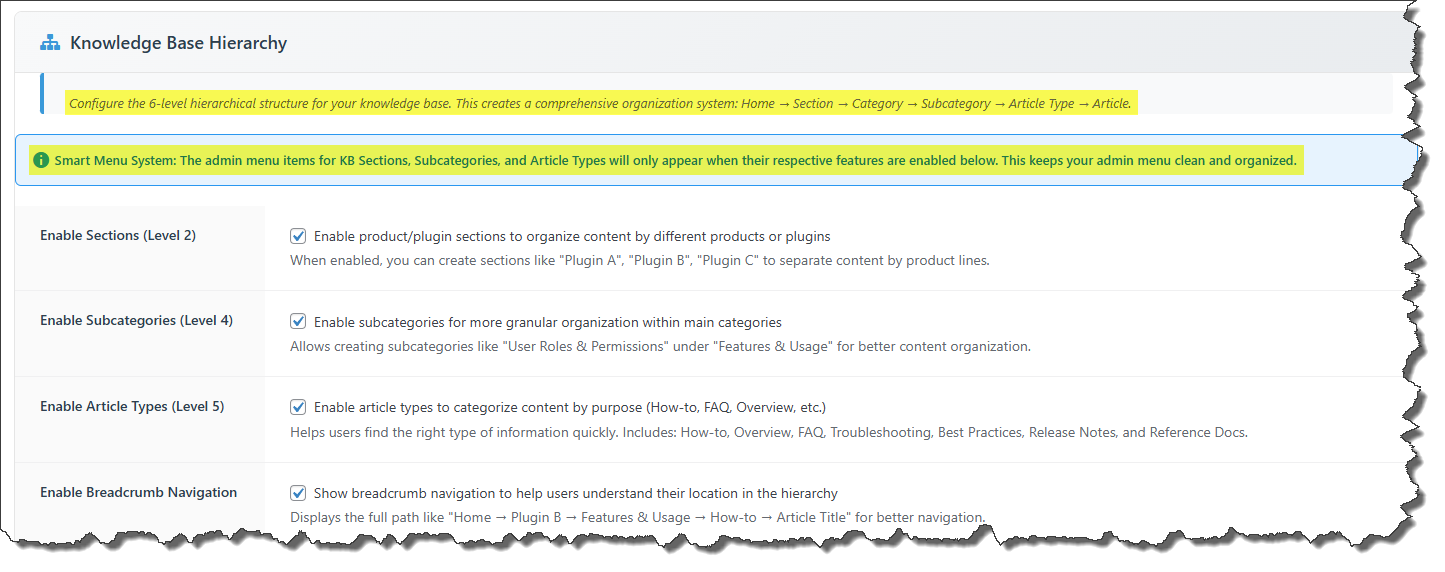Introduction: Why Version 1.0.4 is a Must-Have Update
The latest release, Instant Knowledge Base Version 1.0.4, introduces a powerful combination of new features, refined tools, and critical security improvements for WordPress users. Designed for content editors, media managers, and site administrators, this update is not just a patch; it’s a comprehensive upgrade aimed at making content creation faster, richer, and more secure.
Advanced Content Editor Features in Version 1.0.4
1. Customizable Tip, Info, and Warning Boxes
One of the standout additions in Version 1.0.4 is the introduction of customizable Tip, Info, and Warning content boxes. These allow editors to draw attention to key messages, highlight important guidance, or warn users about specific actions. With automatic styling and full theme integration, these boxes maintain your website’s visual consistency without extra CSS coding.
2. Expanded Media Integration
Rich media support takes a leap forward in Version 1.0.4. Editors can now embed images, GIFs, videos, and iFrames directly from the WordPress Media Library. This makes it simple to create immersive content experiences, boosting engagement rates and keeping visitors on your pages longer.
3. Enhanced Editor Toolbar with Code Features
The editor toolbar now supports inline code and code blocks, ideal for technical blogs or developer documentation. Media integration buttons are more intuitive, and iFrame embedding supports customizable dimensions for perfect responsive design.
Improved iFrame and Image Display Options
1. Responsive iFrame Embedding
Embedding external content is smoother than ever in Version 1.0.4. Users can adjust width, height, and responsiveness, ensuring embedded forms, videos, or widgets adapt seamlessly to any screen size.
2. Image Lightbox Functionality
Click-to-enlarge image previews have been added through a sleek Image Lightbox feature. Fullscreen previews, arrow navigation, and keyboard controls make browsing visual content effortless—a boon for photographers, portfolio owners, and e-commerce product galleries.
Security and Import/Export Enhancements in Version 1.0.4
1. Stronger Import/Export Validation
Version 1.0.4 introduces robust validation for file types, sizes, and data structure. This ensures data integrity during transfers while blocking malicious uploads. Duplicate prevention further eliminates wasted resources and potential conflicts.
2. More Informative Feedback Messages
When importing or exporting, users now receive clear error and success messages. This removes guesswork from the process and helps site administrators act quickly when issues arise.
3. Comprehensive Data Export Support
The export tool now includes all settings, categories, and tags, making it much easier to back up or migrate complete site configurations.
“Security and usability aren’t competing priorities; they should advance together,” says John M., senior WordPress developer.
UI and Styling Improvements in Version 1.0.4
1. Icon-Based Toolbar for a Cleaner Workspace
Text labels in the toolbar have been replaced with minimal, intuitive icons. This frees up space, reduces visual clutter, and speeds up workflow for frequent editors.
2. Dark Mode and Responsive Styling
Frontend improvements include better mobile responsiveness and native dark theme support, ensuring a pleasant viewing experience in any lighting condition.
Why You Should Upgrade to Version 1.0.4
This update isn’t just about small quality-of-life tweaks, it’s about redefining the workflow for content editors and administrators. With streamlined media handling, improved security protocols, and a more intuitive editing environment, Version 1.0.4 is a clear upgrade for anyone managing WordPress sites.
By combining richer editing tools with robust backend improvements, it ensures you spend less time troubleshooting and more time creating content that resonates with your audience.